The following is a summary of the available standard reports with a description of functionality and content. In each case the Building must
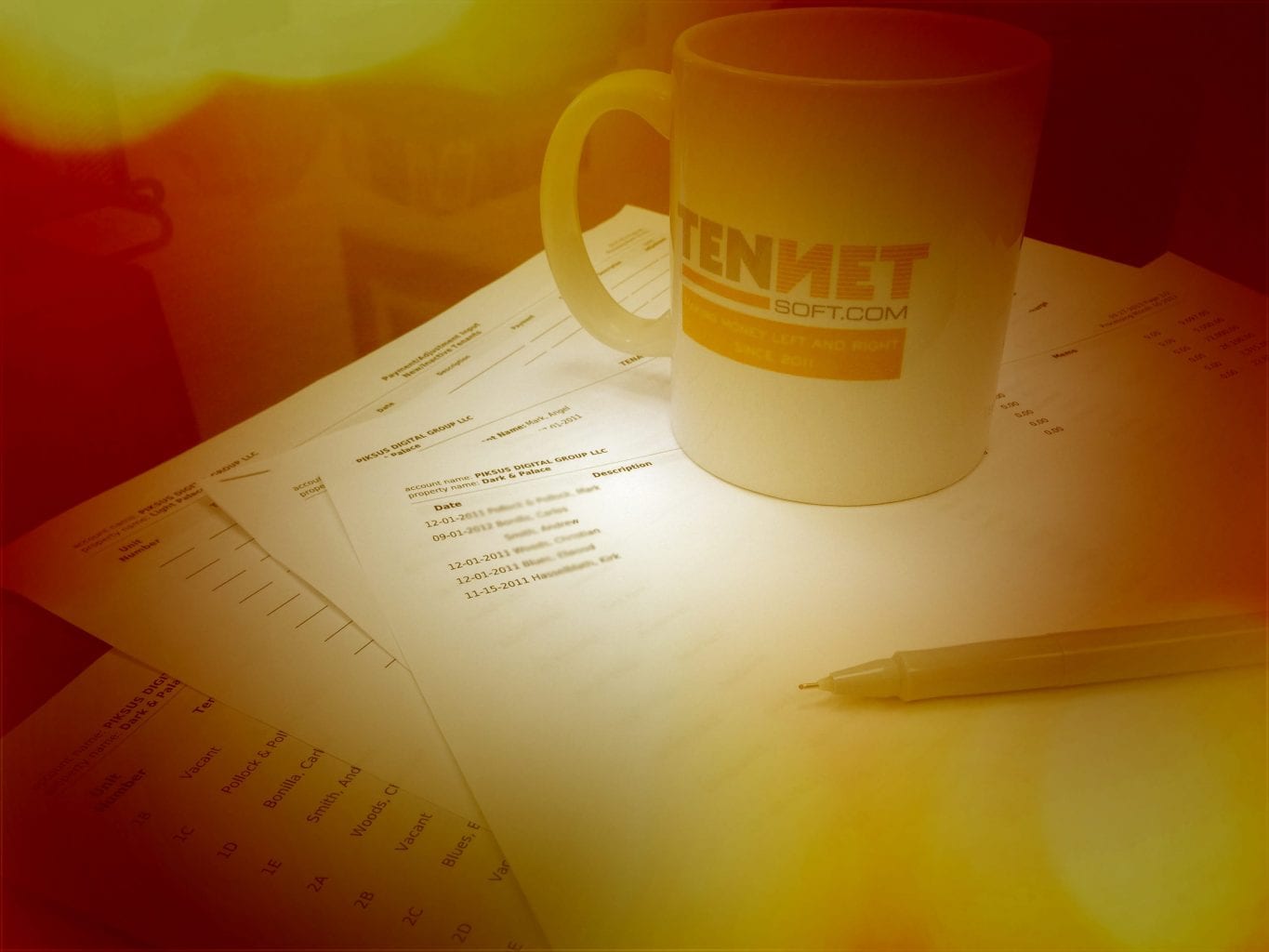
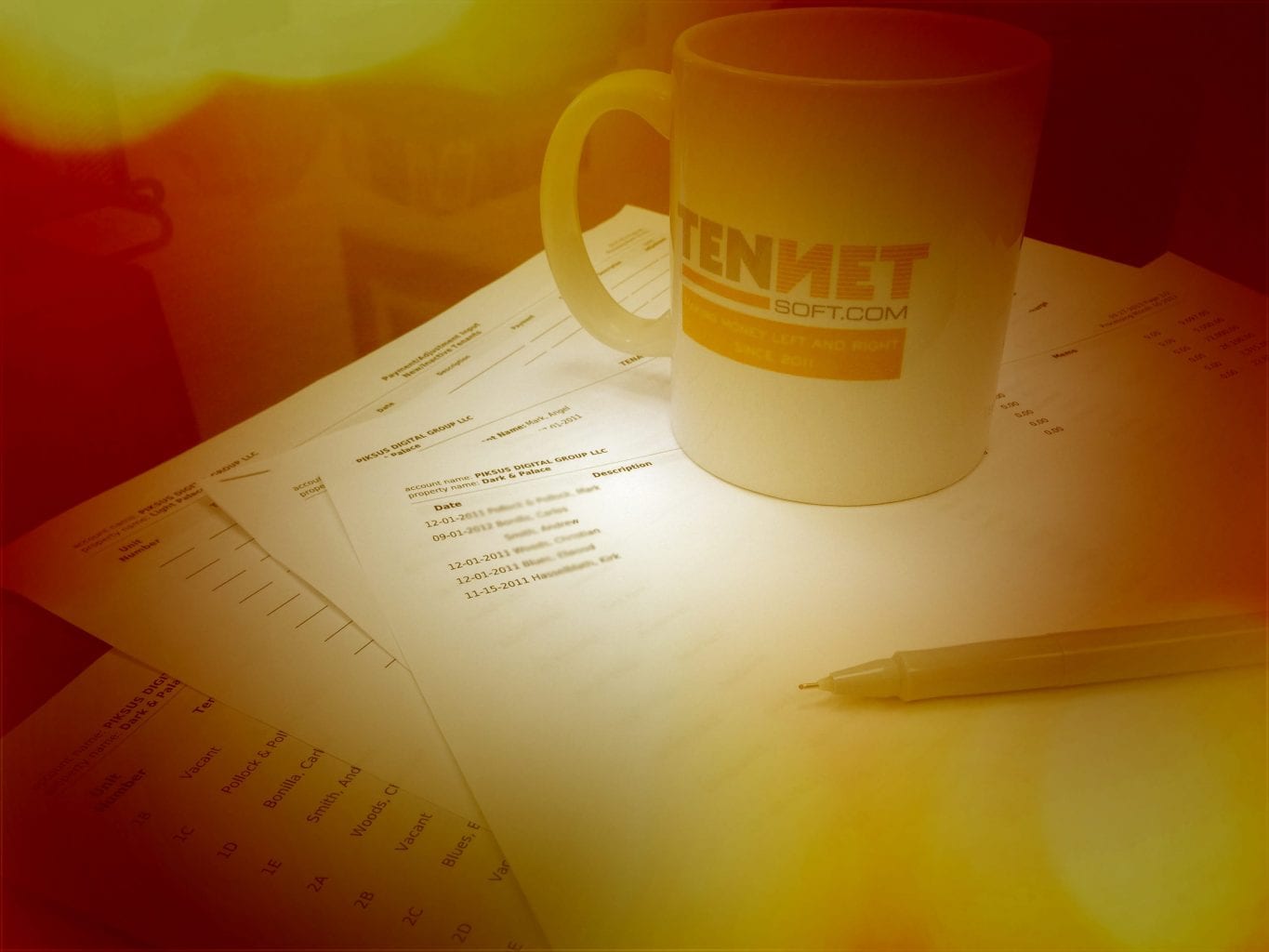
The following is a summary of the available standard reports with a description of functionality and content. In each case the Building must

6.1 Process Future Dated TransactionsIf there are any previously scheduled FDT’s ready for update, you will receive a Warning message
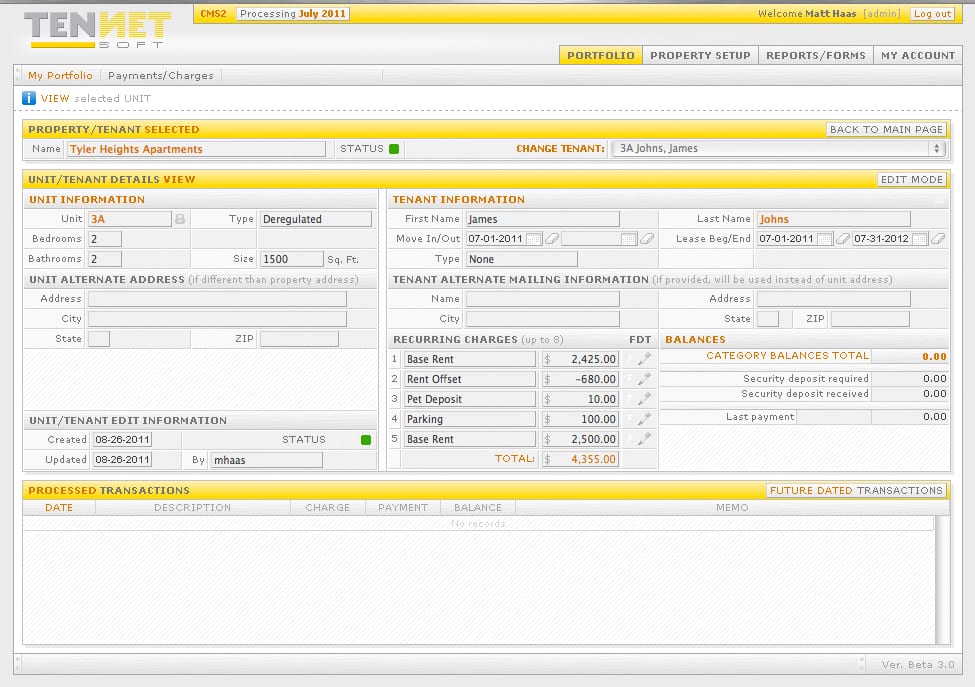
5.1 Generating ChargesCharges are posted to tenants in two primary ways; Recurring Charges that are generated automatically for an upcoming
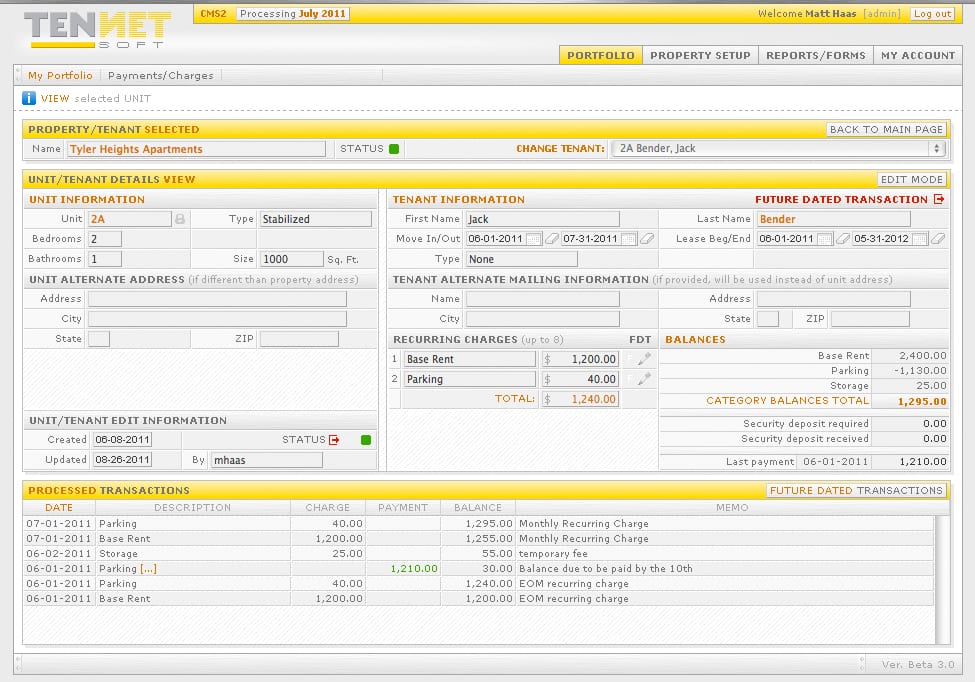
4.1 Move In when Creating Unit As described in 3.2, Go to Property Set Up Tab and select the desired property
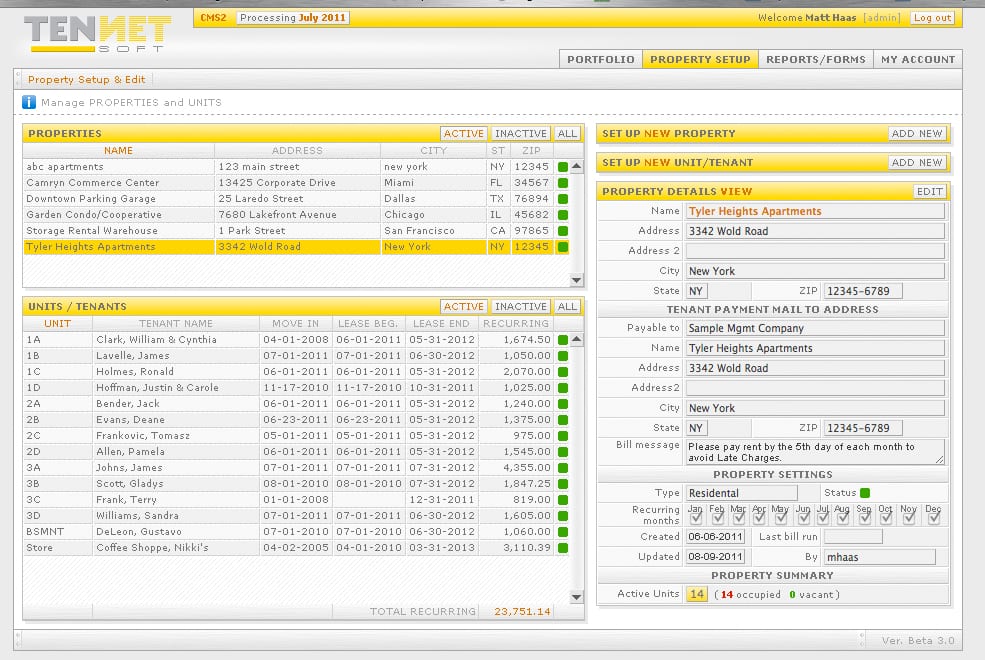
3.1 Adding units/tenantsOnce the property has been set up, the Units & Tenants should now be added. After clicking the
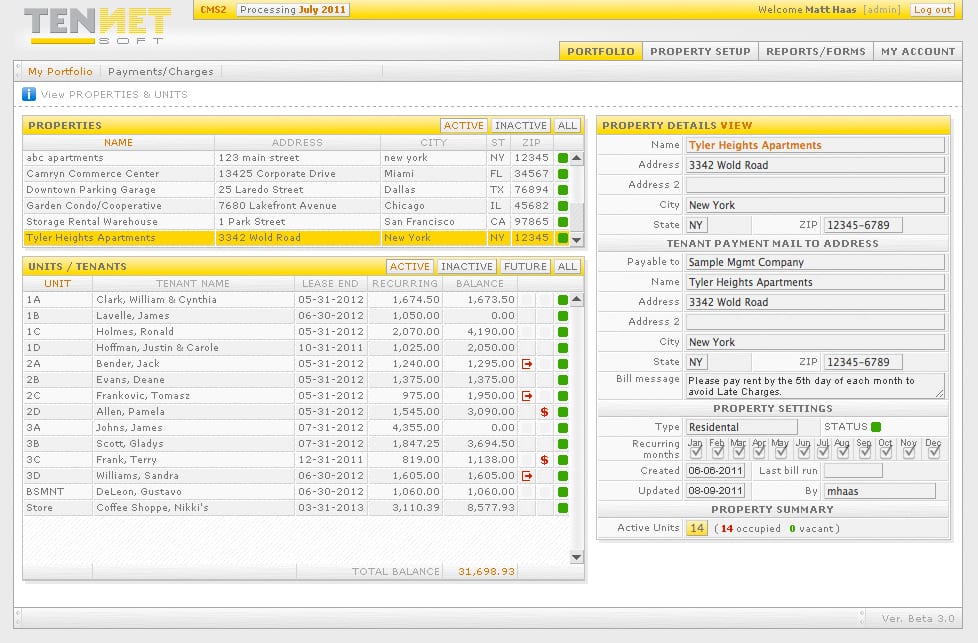
2.1. Setting up propertyClick on Property Setup Tab, then click Add New. Enter the Name & physical address of the
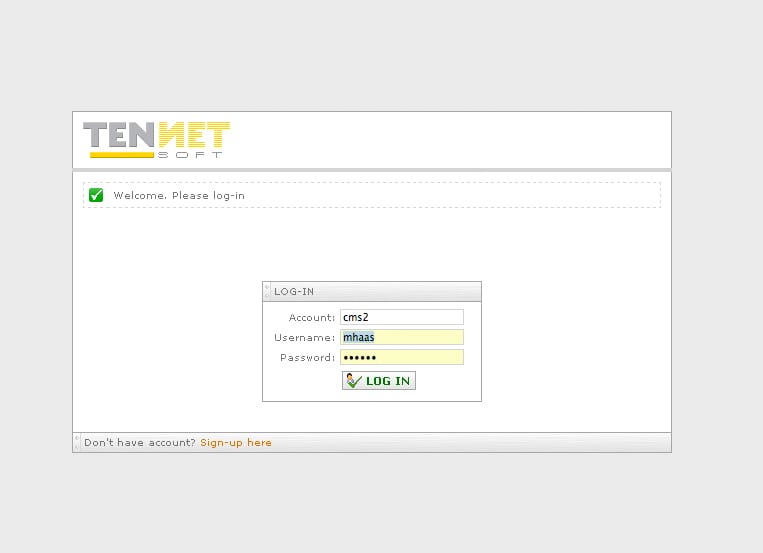
1.1. Choosing user name and passwordUpon sign up, you will be assigned a Username & Password which will be emailed
No credit card required. This is 30 day, no obligation, full access to our software package.