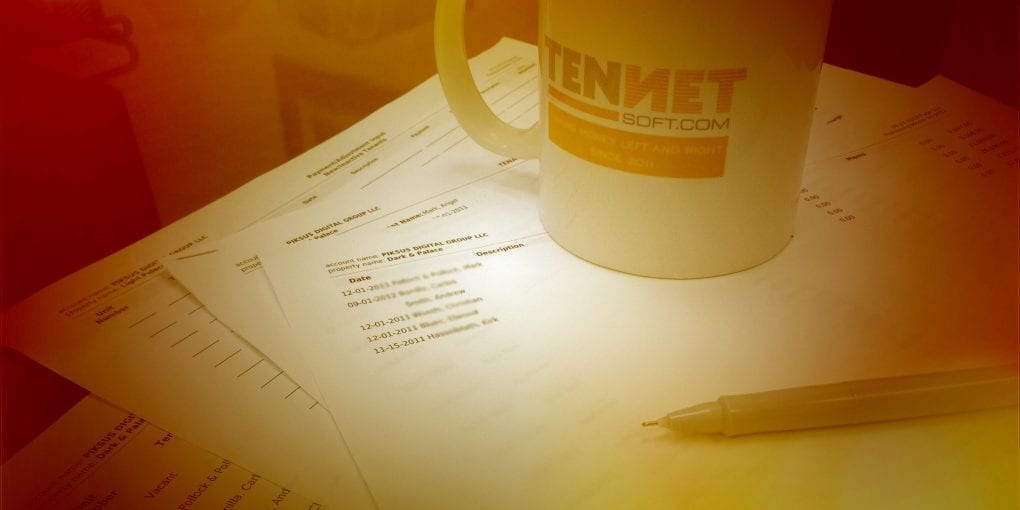Introduction to TENNET reports
The following is a summary of the available standard reports with a description of functionality and content. In each case the Building must be selected from the Portfolio Display and Individual Tenants selected if necessary for the purpose of the report. Once generated, a PDF file is produced that can be displayed and/or printed when convenient.
1. Accounts Receivable Report – This provides a current listing of all Tenants (Active, Inactive or Both), or just those tenants with an outstanding balance at the time the report is run. The reason for including zero balances is to also show an accurate total cash receipts for the current processing month. If a tenant has paid and gone to a zero balance and only Tenants with Balances is selected, their payment amount will not be included in the report total of payments collected. If the purpose of the report is to just show the outstanding balances due for the building, then that option can and should be selected.
2. Tenant AR History – This will produce a report containing the detailed AR transactions for All Tenants in the building or for just an Individual Tenant. Options include detailed AR transactions from Current Processing Month only, All detailed transactions from the Last End Of Month Zero Balance, All AR transaction From a particular month/year To a particular month/year, or a Complete AR history for the entire Tenant occupancy.
3. Rent Roll Report – This will produce a report containing the occupancy status of the building at the time the report is generated. The units will show in Numerical sequence showing the Tenant Name, Type (Stabilized, Controlled, Deregulated, or Free Market), Bedrooms/Baths-Square Footage, Move In/Out date, Lease Dates, Security Deposit Required/Received and Monthly Recurring Charges for each unit. Active, Inactive or Both can be included, although Active only would be the usual selection. The end of the report shows a Recap of the Monthly Active Totals of each Recurring Charge for all Occupied and Vacant Units.
4. Unit/Tenant Report – This report combines the Rent Roll and AR Balance information in the same format as the Rent Roll report, both by individual Tenant/Unit and the Totals for the building.
5. Tenant Bills – This will produce a rent bill for all Tenants in the building or for a Selected Tenant only. Optional AR transactions shown on the Bill include the Current Processing Month only, Prior and Current month only, from the last Zero Balance at the End of the Month, or From a specific Month/Year to a specific Month/Year.
This is the basic report platform in the initial version of TENNET, with enhancements to follow in the coming months. As always we invite and look forward to our invaluable User feedback as these enhancement decisions are discussed and implemented.